
TechSoup Courses support your mission!
Over 200 expert-led courses, training, and events designed for nonprofits — now available with discounted membership options

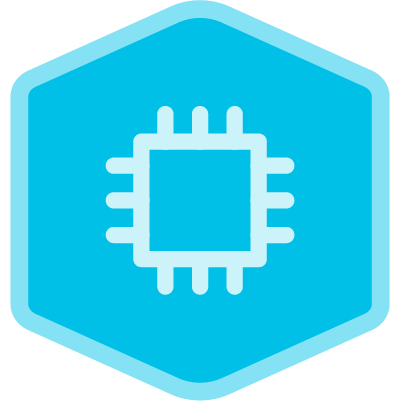
Exploring AI with Microsoft Tools
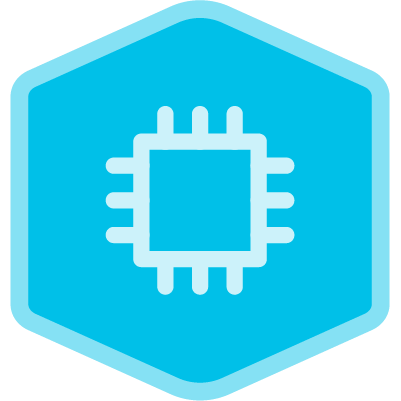
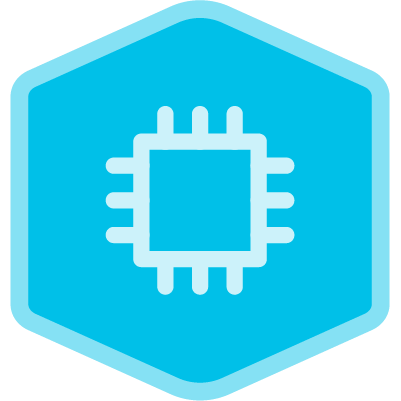
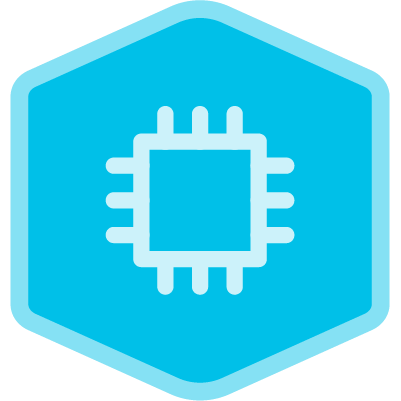
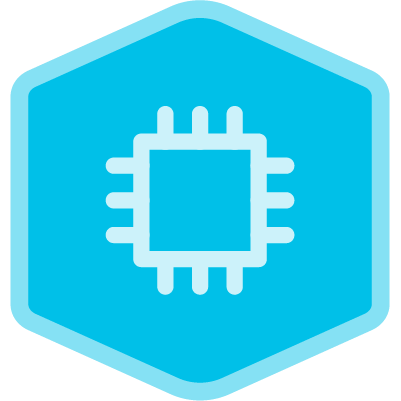


Microsoft 365 Bootcamp for Nonprofits

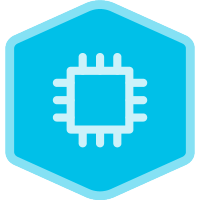


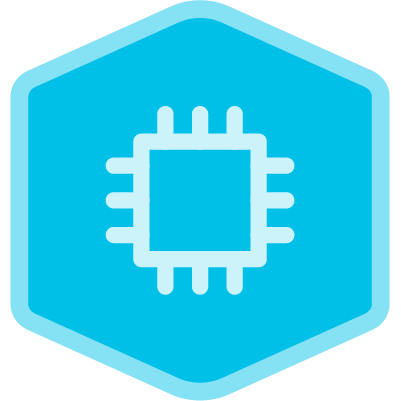

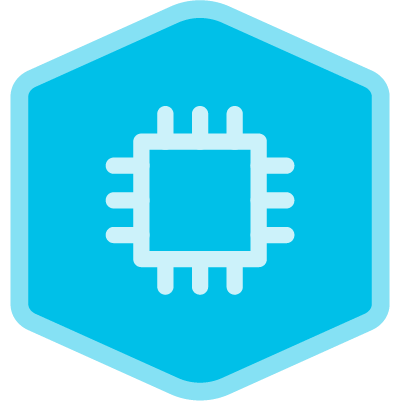
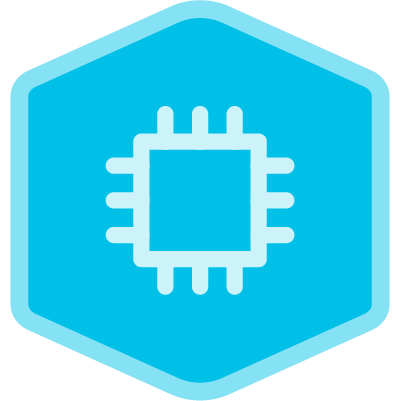


Adobe Fundamentals








Cybersecurity Bundle




Grant Writing and Management






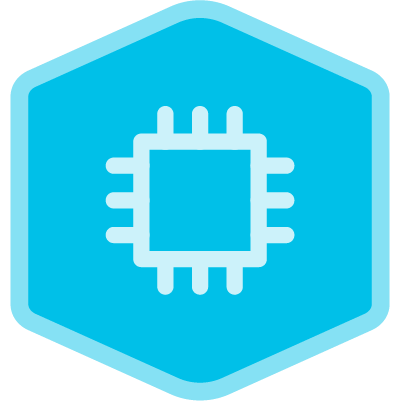
Excel for Nonprofits - Data Management and Reporting with Pivot Tables and more
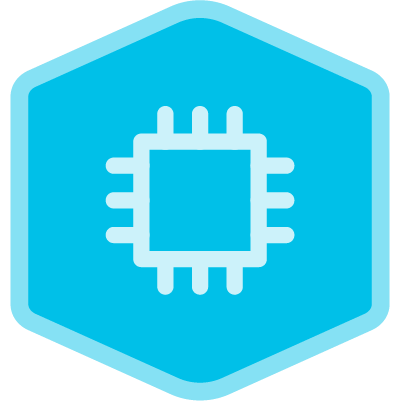
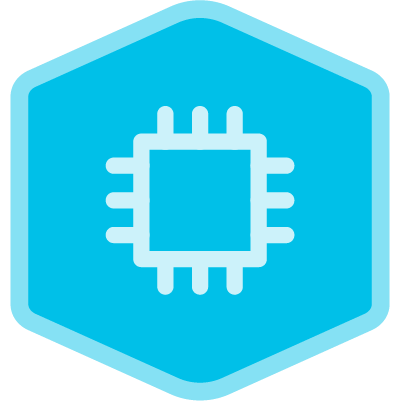
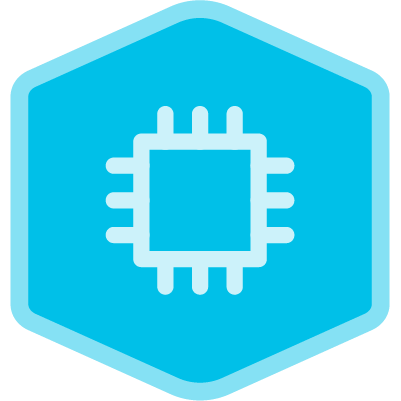
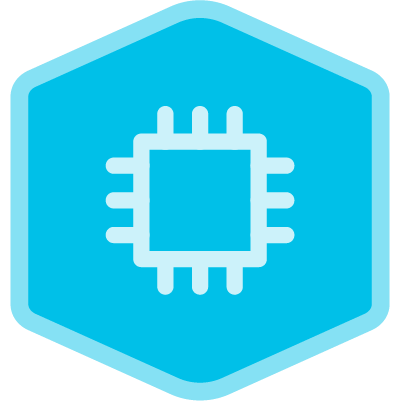
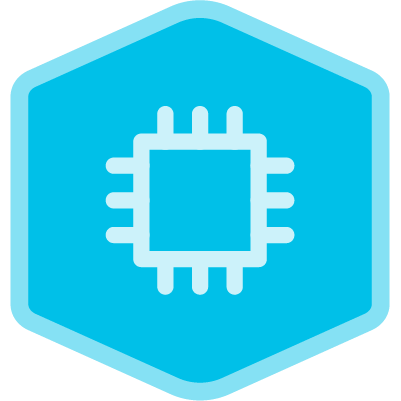
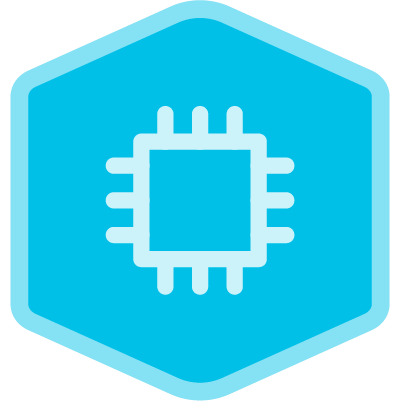
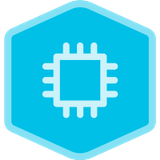
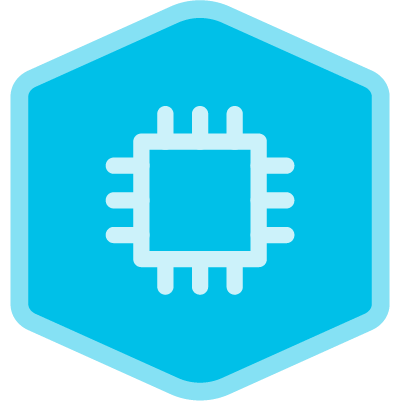


Project Management Basics




Fundraising for Nonprofits







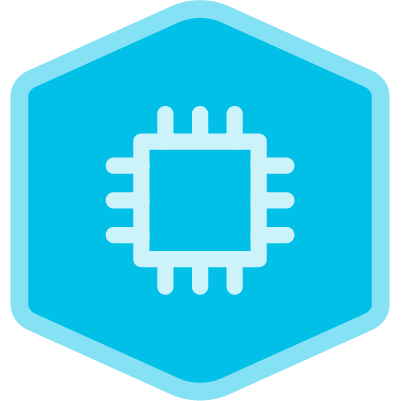
Data Analytics for Nonprofits
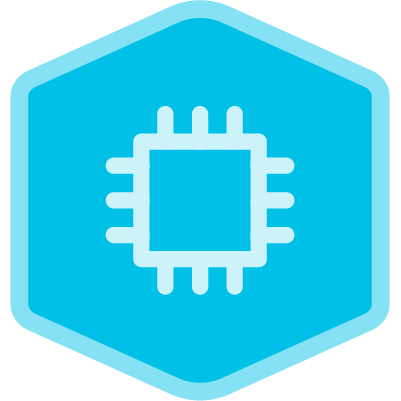
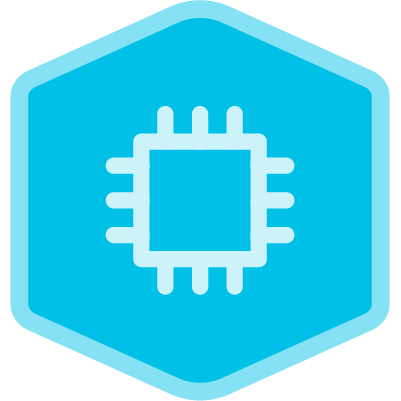


Teams for Nonprofits - Collaboration Tools




Mastering Your New CRM/Database: Migration & Beyond




Creating an Engaging Virtual Event, Meeting, or Conference





Fundraising Software Seminar Series






Organizing Your Remote Working Team





Teams (en Español)


